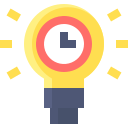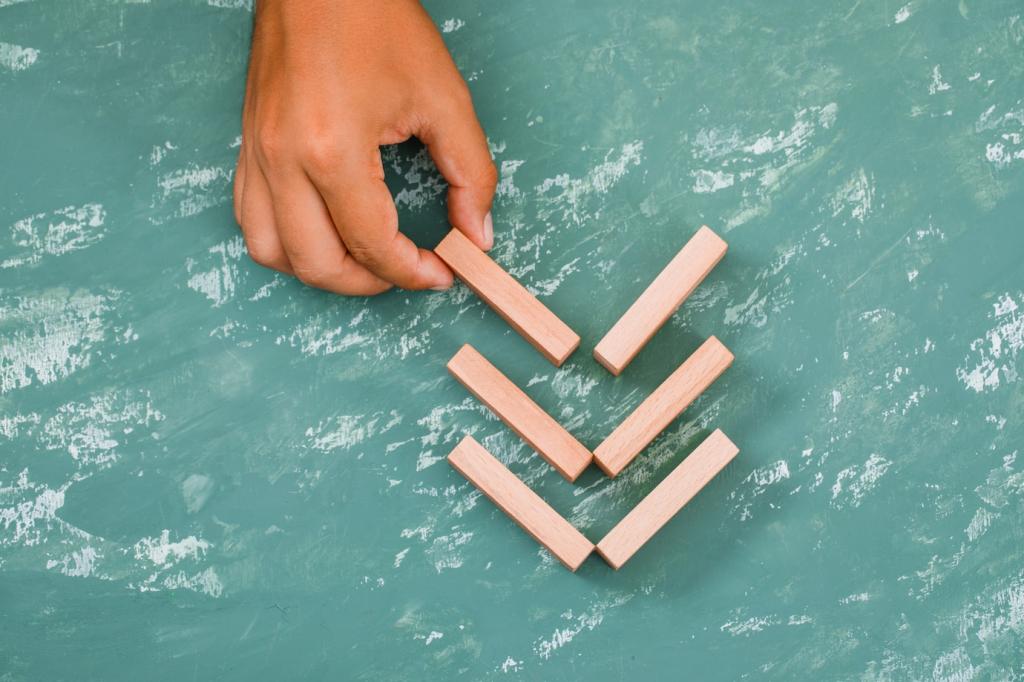Digital Boundaries and Tooling
Audit every notification. Keep only time-sensitive alerts like calendar, calls from favorites, or critical systems. Schedule Focus modes tied to your calendar. Which alert did you delete that changed everything? Tell us so others can follow your lead.
Digital Boundaries and Tooling
Install site blockers for your personal vortex sites. Reserve two or three short windows daily for email and chat. Use status messages that set expectations. How long is your ideal batch window? Share your cadence and results with the community.